Sell&Sell Social Login Plugin: Why You Need It
Every time you require your customers to ‘do work’ to buy a product or create an account on your website, you risk lowering your sales conversion rate. The solution? Don’t make them think!
Sell&Sell Social Login Plugin shows your customers you care about their time: Let them use their existing social media accounts (Google, Facebook, Twitter, Amazon) to create an account and checkout on your site.
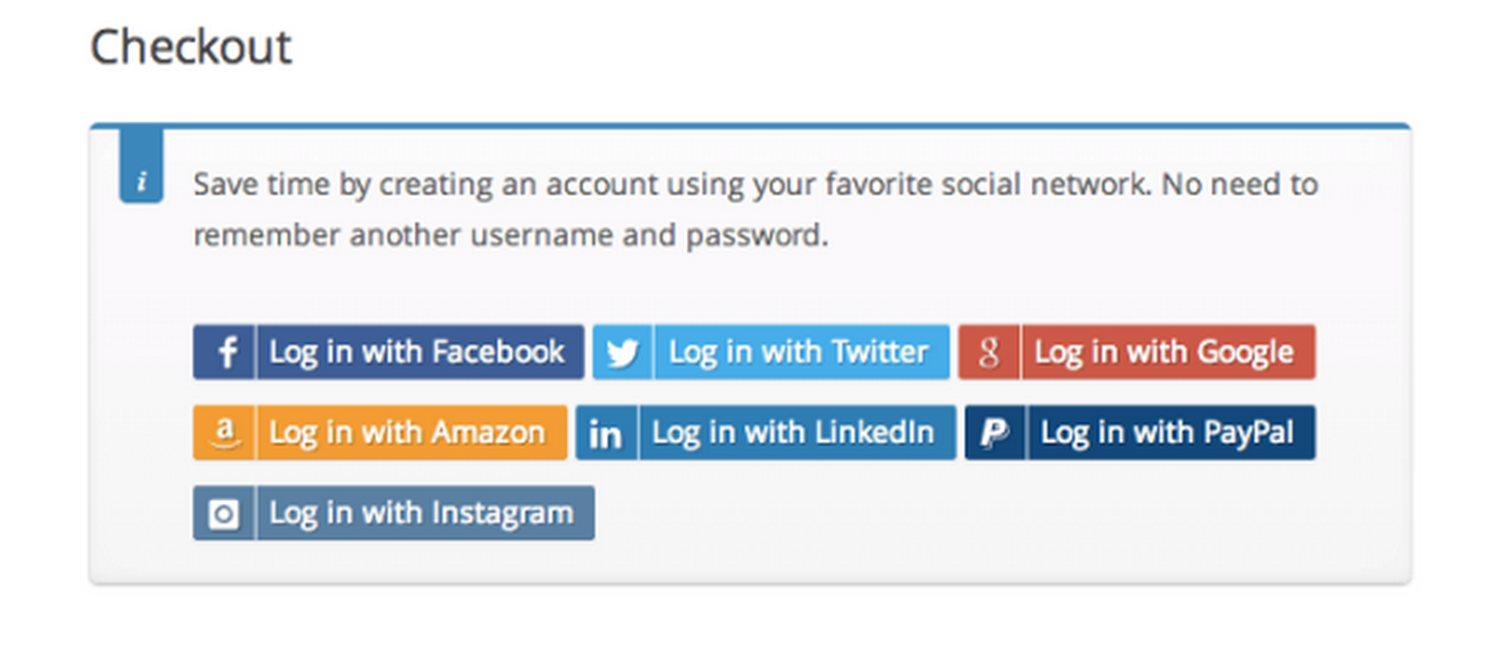
Why Use Sell&Sell Social Login?
- Integrate your store’s customer accounts with Facebook, Twitter, Google, Amazon, LinkedIn, PayPal, and Instagram NEW
- Offer to link accounts on the “Order Received” page for easier checkout in the future
- Make account access and checkout easy and seamless – customers don’t need to remember another username and password
- Reduce friction for repeat purchases – customers typically stay signed into social networks, which means they stay signed into your site
- Improve security and increase trust by using social sign-on
- Over 77% of consumers prefer social login when using an eCommerce site.
- Social sign-in can therefore lead to increased conversion rates.
- Customers prefer social sign-in for security and personalization.
- 90% of people have encountered social login before, and more than half of people use it.
- Social accounts are tied to a Sell&Sell user account so that accounts can be accessed even if social accounts are unlinked.
- View reporting on linked accounts and see which customers have added accounts from the “Users” listNEW
Link Social Accounts to User Accounts
New user accounts that are created with social login will automatically be linked to the appropriate networks. However, existing users will also be able to connect their accounts to social networks when logging in or via the “My Account” page.
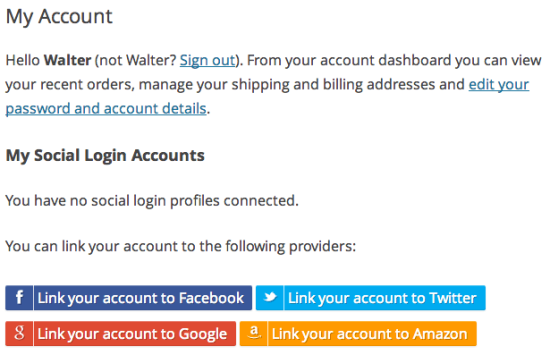
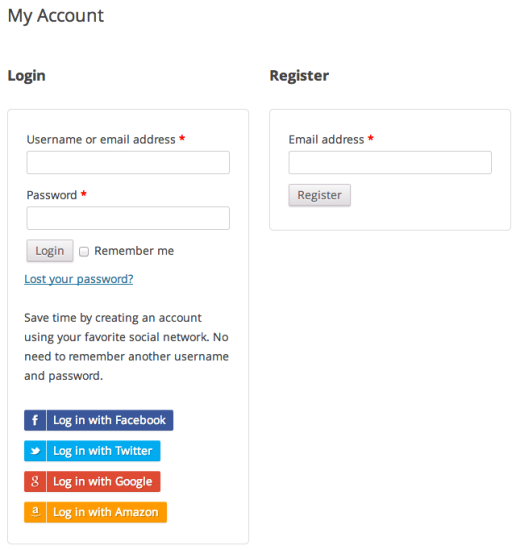
You can even invite logged in users to link their accounts after checkout for faster purchase in the future. Simply enable Social login buttons on the Thank You page.
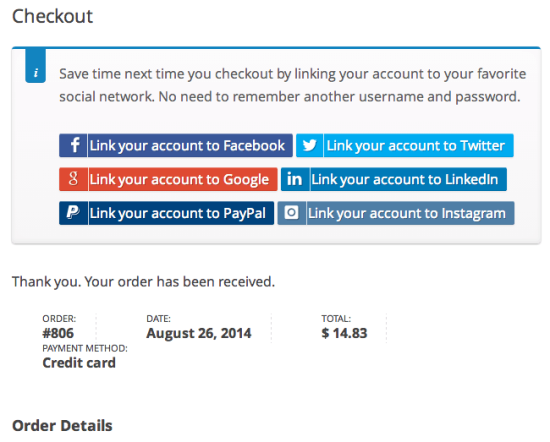
Monitor Social Logins
You can view a new “Social Registration” when this plugin is active, which will allow you to view the number of linked user accounts for each social network:
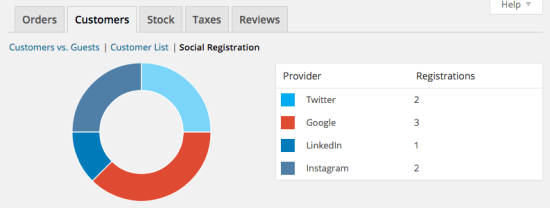
You can also view this information by visiting your “Users” list, where you’ll see a new column for “Social Profiles”.
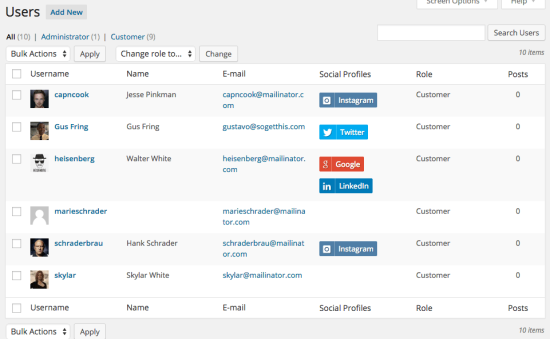
Provide Account Management Tools
Customers will always be able to link or unlink social accounts from your site by visiting the “My Account” page:
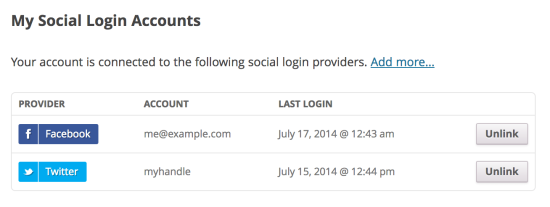
Make Your Shopping Experience Smoother
Use Sell&Sell Social Login to reduce friction when checking out or creating user accounts. Not only can users easily log into your site without remembering another set of login credentials, but they’ll be able to breeze through purchasing and checkout with their new account, and you’ll benefit from increased trust and security.