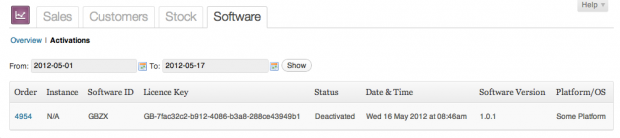Sell License Keys for Software
The Sell&Sell Software Add-on gives you the ability to manage license keys and activations via your store.
Sell licenses and upgrades
Define your products as software via the edit product page, and after doing so lets you define software specific properties:
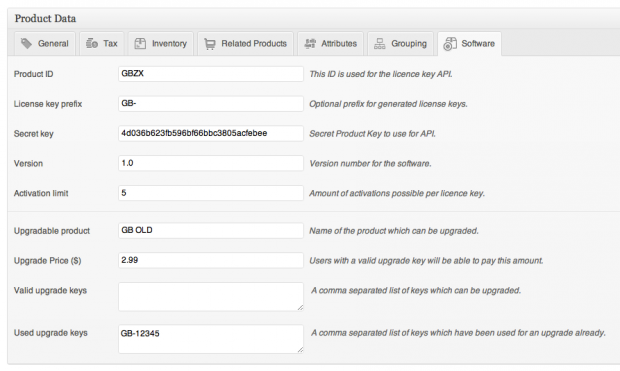
Customers purchase software like any other product, but after doing so (when the order is completed) they will receive an auto-generated license key from the system within their order-complete email.
Order emails contain the key, activation email, and activations remaining. You can resend these emails using the in-built ‘send’ button in Sell&Sell on the orders screen.
If you ever introduce a paid upgrade for software you can define valid upgrade keys, and an upgrade price, which your customers can make use of. They will just have to enter their license details during their purchase:
View purchased keys
Licenses associated with orders can be viewed and edited from the orders screen – activations are also shown:
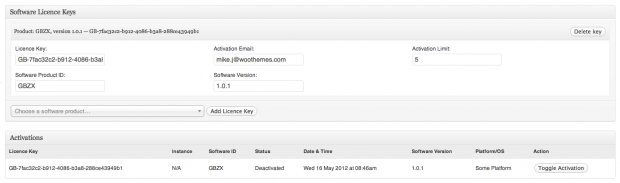
To view licenses not associated to orders, or just to get an overall view you can go to Sell&Sell > License Keys for a list of keys. This screen also has bulk delete functionality should you want to revoke keys.
Track activations and view reports
The extension comes with a reports page found in Sell&Sell > Reports > Software. These reports give you an overview of software sales, and list activations: