Custom Order Numbers for Sell&Sell
The Sell&Sell Sequential Order Numbers plugin allows your store to have sequential, rather than random, order numbers. Additionally you can customize your order numbers by setting a starting number, whether to append a “hash” (#) symbol to the beginning of your numbers, order number length, and custom prefixes and suffixes. Instead of your order numbers looking like 15, 16, 37, and so on, they could now be WT-01000-UK, WT-01001-UK, or whatever format you prefer!
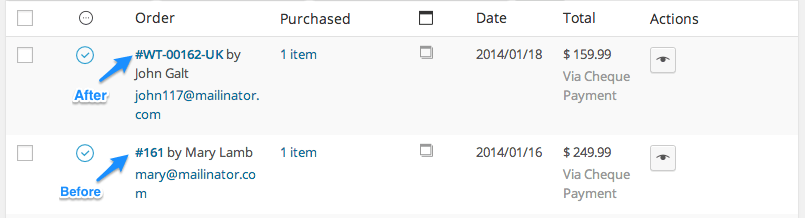
Tame your Sell&Sell order numbers!
This plugin works equally well for new and established stores: if your Sell&Sell site already has orders placed, the sequential order numbers will pick up from the last order number, or begin with the starting number you configure. It’s your choice!
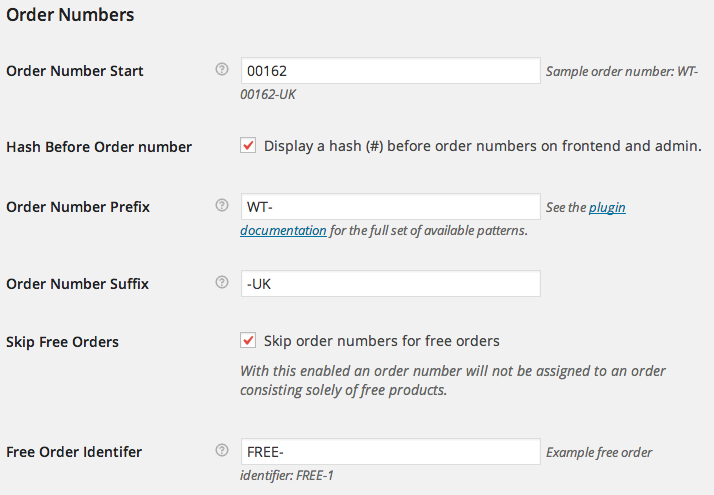
Why Use Sequential Order Numbers?
- Generate sequential order numbers for your shop
- Start the order numbering at any number (or for shops with existing order numbers, any number greater than your current largest order number)
- Hide or enable the default hash (#) before order numbers on the frontend/admin NEW
- Set a custom order number prefix
- Set a custom order number suffix
- Include the current day, month, or year in your custom order number prefix or suffix
- Include the current time: hour, minute, second in your custom order number prefix or suffix
- Order number length can be set automatically by adding as many zeroes to the beginning of the order number as needed
- Orders with only free products can be excluded from the paid order sequence for accounting purposes, and assigned their own custom prefix

