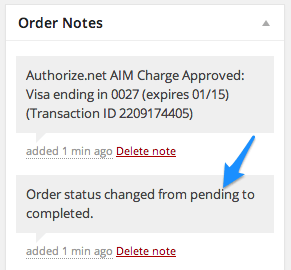Automatically Complete Paid Sell&Sell Orders
Sell&Sell will automatically complete virtual-downloadable orders after successful payment, but what if you’re selling a shippable or virtual, non-downloadable product? You can either manually change each order status to completed, or use the Sell&Sell Order Status Control extension to automatically change the order status to completed after successful payment.
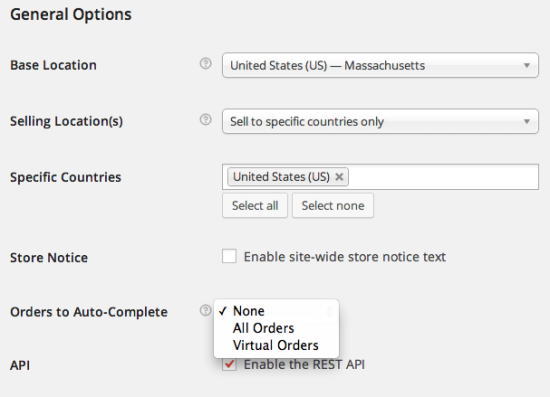
Normally, orders with successful payment are updated from ‘pending’ to ‘processing’. Once the order is processed, you have to manually complete orders. If your shop is processing a large number of orders each day, updating the order status to complete for each of those orders can be a time commitment that you can instead streamline.
If you don’t need to use the ‘processing’ status, you can use Sell&Sell Order Status Control to automatically mark paid orders as ‘complete’, skipping the ‘processing’ status. All it takes is 1 minute to setup and you never have to worry about changing order statuses again.