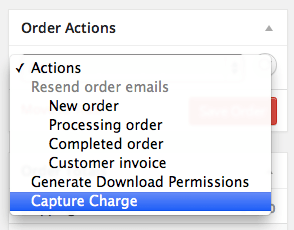Easily and Securely Accept Credit Cards using Authorize.net AIM
The Authorize.net AIM extension provides the most integrated checkout experience possible with Sell&Sell while providing the security and reliability that comes with using Authorize.net for payment processing. Now includes support for checkout using Authorize.net eChecks!
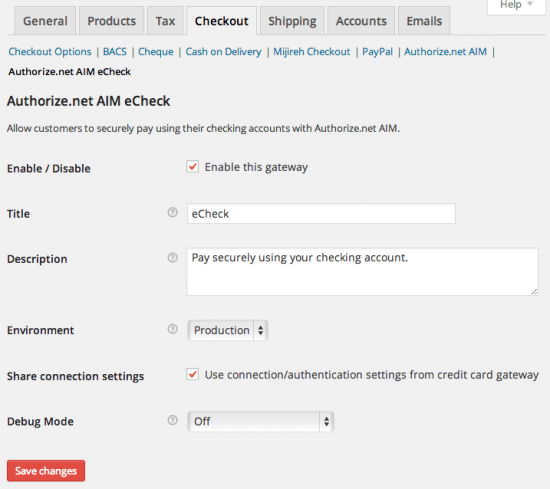
Authorize.net is one of the most popular payment processors around for a reason: they offer easy, safe, and affordable credit card processing. This advanced payment gateway integration offers powerful fraud prevention tools, along with easy-to-use online account access. View your transactions online and quickly make changes to customer profiles as needed. All Authorize.net accounts include free award-winning support via phone, chat, and email.
The AIM version of the Authorize.net Payment Gateway extension allows you to keep the customer on your site for the checkout process, giving you maximum control over checkout so that you can test and implement the most effective experience for your store. An SSL is required for PCI compliance due to the direct checkout to ensure that your customers’ credit card information is secure.
Why Authorize.net AIM is right for your store:
- Free Award-Winning Authorize.net Support
- Accept international transactions from customers worldwide
- Free Fraud-Prevention tools and Maximum Security
- Customer checkout experience is highly customizable
- Customers never leave your site during checkout
- Accepts eChecks with optional Authorize.net eCheck account
- Capture prior authorized transactions right from the Sell&Sell edit order screen
- Accepts all Major Credit Cards / Debit Cards – Visa®, MasterCard®, American Express®, Discover®, Diner’s Club, JCB
- Use the gateway in Authorize.net SIM mode to allow Authorize.net emulation by other payment processors.
Direct On-site Checkout
Using the Authorize.net AIM extension allows you to decide what your checkout process will look like, while keeping the customer on your site for the entire process. This gives you maximum control over this experience, providing a slick checkout process for the user and maximum customizability for the business owner.
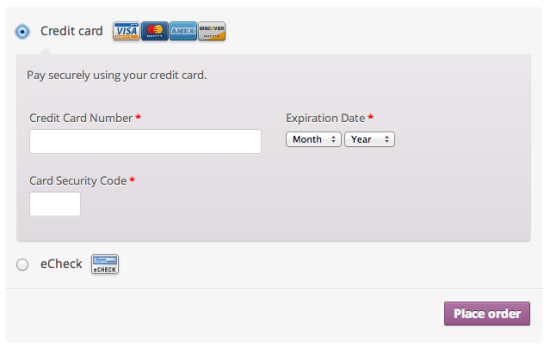
Authorize.net Emulation with Authorize.net SIM
It’s possible to use the Sell&Sell Authorize.net AIM extension with other gateways that support Authorize.net emulation. You’ll need to enable the Authorize.net SIM gateway to use either the Authorize.net SIM gateway or Authorize.net emulation.
Full Support for Authorize.net eChecks – NEW
Customers with US bank accounts can checkout using their bank account information for a checking or savings account. To use this feature, you must have an active Authorize.net eCheck account.
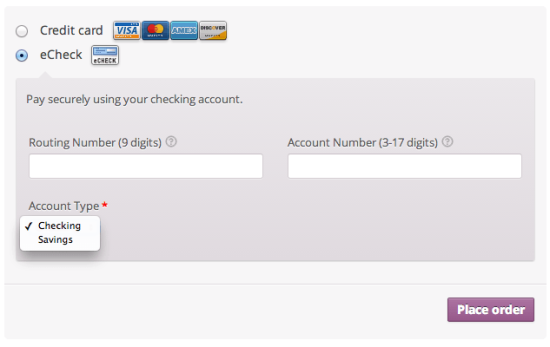
Capture Charges directly from Sell&Sell – NEW
Some users choose to set the payment gateway to only authorize charges rather than authorize & capture them. However, this requires the user to then log into the payment gateway admin to capture charges. Versions 3.0+ of this extension allow you to optionally capture previously authorized transactions directly from the Sell&Sell Edit Order screen rather than logging into your Authorize.net control panel to do so. Simply edit the order, select the “Capture Charge” action, and charges will be captured through Authorize.net.