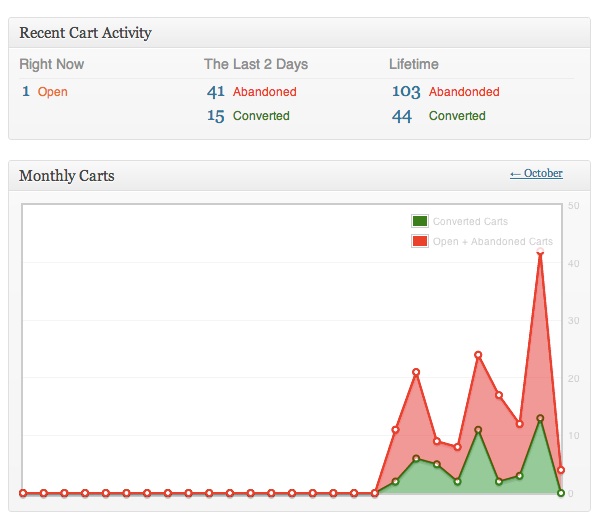View cart abandonment statistics and graphs from your dashboard
The Cart Reports extension provides real-time metrics on your customers’ open and abandoned shopping carts. Keep tabs on your customers’ carts and manage your online store more efficiently.
Features at a glance:
- Easy to install and manage
- At-A-Glance Dashboard Widgets
- Comprehensive custom date-range Reports
- “Cart Detail” view showing cart products, time-last-updated, and more.
- Contact customers when they have logged in, but have abandoned their shopping carts.
Cart Reports offers comprehensive reporting features in a new “Carts” tab in the Sell&Sell “Reports” tab in “Sell&Sell” -> “Reports.” From the Carts tab you can view converted/open/abandoned carts over a custom date range, most-abandoned products, and product abandonment by month:
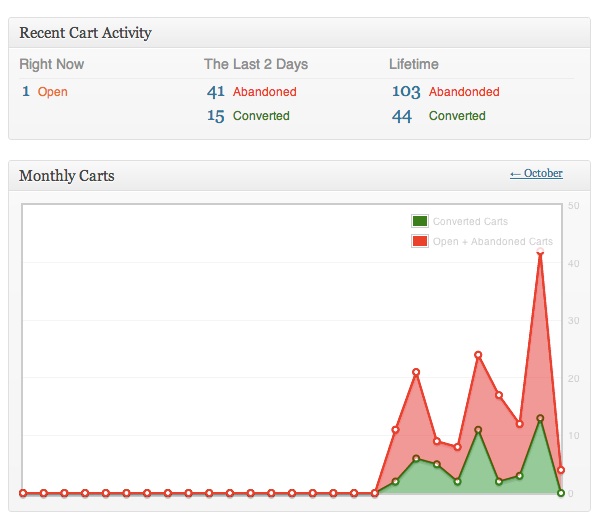
Cart Reports provides a list view to analyze open, abandoned, and converted carts. From the list view, you can filter by cart date, cart status, or customer. You can view cart actions, where available, including “View Order” for converted carts, and “Email Customer” for carts associated with a user:
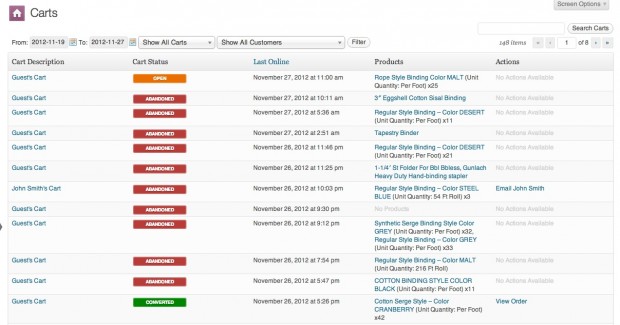
Cart Reports also offers two dashboard widgets offering administrators quick-glance insight into cart trends and statistics. See currently open carts, and a 30 day graph overview right from the Sell&Sell dashboard: