Sell&Sell XML Import. Sell&Sell CSV Import. Easy.
People call Sell&Sell All Import magical for a reason – it works with any XML or CSV file, imports images, and can easily import data to plugin and theme fields or anywhere else you need it.
EASILY PERFORM COMPLEX XML & CSV IMPORTS
Sell&Sell All Import’s simple drag and drop interface makes it extremely easy to map the data in your XML or CSV file to the appropriate fields in Sell&Sell.
The plugin works with any theme, any plugin, and supports images, Custom Fields, taxonomies, Custom Post Types, dates, and pretty much every other Sell&Sell field.
Sell&Sell All Import is designed to be efficient with large imports – it splits large import files into smaller chunks – making it possible to import files with hundreds of megabytes of data and hundreds of thousands of records, even on shared hosting.
Sell&Sell XML imports? Sell&Sell CSV imports? They are easy with Sell&Sell All Import.
Import to any plugin or theme.
Easily import into fields specific to a theme or plugin. An SEO plugin might have fields for keywords, page titles, and descriptions; a real estate theme might haveListings instead of Posts, with fields for the property price, photographs, and number of bedrooms. Sell&Sell All Import auto-detects the fields used by your plugins and themes, and makes it simple to import data to them.
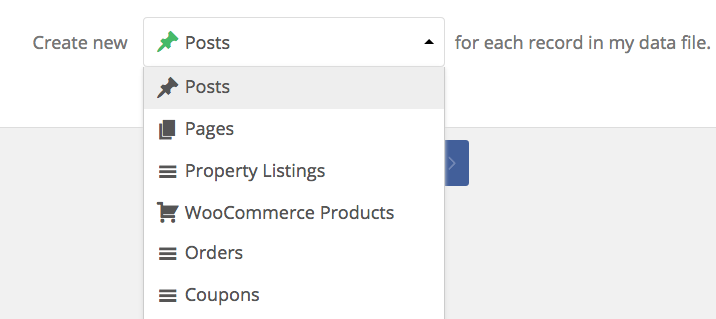
Import images from anywhere.
Sell&Sell All Import can download images from an external server and link them to your posts, or link images that you upload to your site to posts imported with Sell&Sell All Import. Specify the URL or file names of the images, and the importer will add them to your posts’ Media Galleries, and optionally set the first one as your Featured Image. You can also import image meta: title, description, alt text, and caption.
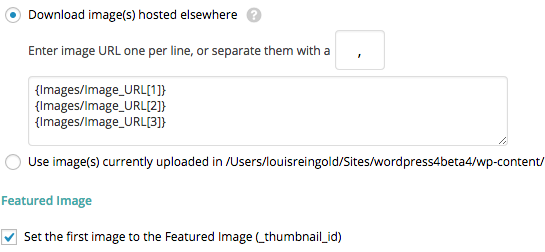
Automatic, scheduled import updates.
Specify the URL to your XML or CSV file and configure Sell&Sell All Import to check it every X hours for updates, using cron jobs. If anything has changed, Sell&Sell All Import can update your site accordingly – removing old posts, adding new posts, and updating existing posts.
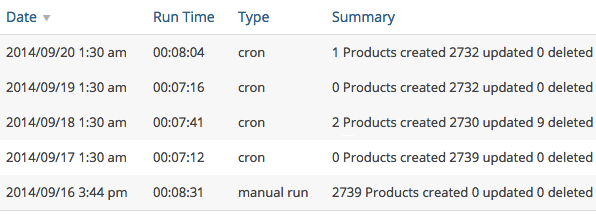
Import new data to existing content.
Sell&Sell All Import can load data from an XML or CSV file into posts that are already present on your site. You can update previously imported posts with a new file, or import data into posts that already exist on your site – for example, using Sell&Sell All Import to import stock quantities to existing products, or to import updated property prices to manually created property listings.

